Getting set up with the best VPN service for iPhone and iPad doesn't necessarily mean just hunting down the best-rated VPN app in the App Store. There's a lot more to take into account than app reviews. From security to geo-restriction unblocking, of the many iOS VPN options out there you'll want to make sure your choice has the right features.
For those who are unsure of what a VPN is, here's a quick explainer. A VPN, or virtual private network, works by bouncing your signal through another server, using an assigned IP address. All that means you appear to be someone else, somewhere else. While that's great for anonymity and security, it also means you can appear to be anywhere you need.
So on your iPhone or iPad, no matter where you are, or what network connection you're on – be it cell or Wi-Fi – you can relax knowing you're safe and secure.
So which is the best VPN for iPhone and iPad? We've tested them all and narrowed the list down to six that each offer a unique appeal, to help you find the best one for you. There are also a lot of great VPN deals that you'll want to check out as well.
How do you pick the best iPhone and iPad VPN?
The majority of VPN services work across platforms and have iOS and iPadOS apps so finding the best VPN for devices essentially boils down to finding the best VPN service for your needs.
While a well-designed and functional app is preferable, you actually won't spend too long in the VPN's app itself once you've got it up and running. Instead, your focus should probably be on the privacy and security features your VPN service enables (since, you know, that's one of the main reasons to use one) as well as speed, server count and locations, customer support, and, of course, price.
As with the majority of things in life, you get what you pay for with most VPN services but even the top-tier options aren't super expensive. Most cost just a few dollars a month if you're willing to subscribe for the long term and free trials or money-back guarantees mean you don't have risk any money to find out if a service is right for you.
We have a full list of picks further down in this guide, but our top three best VPN options right now include ExpressVPN, Surfshark, and NordVPN.
1. ExpressVPN: The absolute best VPN option for most people
ExpressVPN is our top pick for any iPhone or iPad user looking to get set up with a VPN. Its balance of speed, reliability, ease-of-use, and customer service make it a great option for most people.
2. NordVPN: The most well-known VPN for security
You've probably heard of NordVPN. It's been around a long time and has been one of the most popular options for a while, offering a high-quality experience for not a lot of cash.
3. Surfshark VPN: The best cheap VPN out there
With Surfshark there is no limit to how many devices you can connect at the same time which is great if you have a ton of tech. It's one of the more affordable options, so give it a shot today!
1. ExpressVPN
The best VPN service for Mac users (and everyone else)
Compatible with: iOS, Mac, Windows, Android, Linux | Streaming services unblocked: Netflix, Hulu, BBC iPlayer, Amazon, YouTube | Servers: 3,000+ | Server Locations: 160 in 94 countries | Trial Period: 30 days
Pros
- Servers in 160 locations
- 100 Mbps download speed
- Great customer support
- Support for all major platforms & browsers
- Netflix unblocking
Cons
- Generally more expensive than competitors
- Limited to five simultaneous connections
ExpressVPN may not be the most affordable option, but it still tops our list of best iPhone and iPad VPNs thanks to its reliability, fast speeds, and the ability to use it on various platforms with ease. Its iPhone app is well-rated and easy to use for getting service set up and switch locations., too. If you do encounter any issues, 24/7 live support can help you out.
Our pals at Android Central praised ExpressVPN's widespread server availability, super speeds, and ease of setup in their ExpressVPN review. You can use ExpressVPN to add security to your browsing sessions, spoof your location to access geo-restricted media, and more.
In addition to being able to use it on your iPhone and iPad, you can also use ExpressVPN on Mac, Android, Windows, web browsers, and so much more. In fact, the only real downside of ExpressVPN is that you can only used it simultaneously on five devices which is on the lower end, though you can set it up on your Wi-Fi router which only counts as one connection even if all of your tech is hooked up to Wi-Fi at home.
ExpressVPN is a bit more expensive than some of the other services out there but right now you can get 15 months for just $99.95, which is a 49% discount. It breaks down to just $6.67 a month, which isn't a lot of cash for something you'll use daily. Sign up today to make the most of that discount and, if you don't absolutely love the service, you can take advantage of ExpressVPN's 30-day money-back guarantee for a full refund.
ExpressVPN
ExpressVPN is our top pick for any iPhone or iPad user looking to get set up with a VPN. Its balance of speed, reliability, ease-of-use, and customer service make it a great option for most people. The 30-day money-back guarantee eliminates any risk with trying it out, too.
From $6.67 per month at ExpressVPN
2. NordVPN
Best server options of any popular VPN
Compatible with: iOS, Mac, Windows, Android, Linux | Streaming services unblocked: Hulu, Netflix, YouTube, iPlayer, Amazon | Servers: 5,400+ | Server Locations: 80+ in 59 countries | Trial Period: 30 days
Pros:
- Nearly 5,500 servers
- 2048-bit encryption
- Multiple plan options
Cons:
- Security breach in 2018
NordVPN is one of the most high-profile VPN services and has been a popular choice for a long time — and for good reason. It offers top-notch security, tons of features, and brings everything together in a rather affordable package.
NordVPN has almost 5,500 servers available to use that are spread across close to 60 different countries. Unlike many others, NordVPN opts to use 2048-bit encryption to keep things as secure as possible, and that's on top of the standard features like DNS leak protection, a kill switch, and more. It's iOS app is well-reviewed and simple to use. It also has a Mac App Store app for your desktop and laptop needs.
One thing that put a ding in NordVPN's reputation was a compromised server back in 2018. After investigating it, and the confirmation from Nord, it was understood that it was a single server with limited information being obtained. Our pals at TechRadar have a great breakdown as to how it happened, so be sure to check that out if it's a concern.
The company offers plans a bunch of different plans ranging from one month to three years. Be sure to check out our NordVPN pricing guide so you can ensure you get the best price when signing up. You can opt to pay for just a single month of access, or go with a one-year or two-year plan and drop the per-month cost down as low as $4.
Be sure to check out our full NordVPN review now for more info.
NordVPN
You've probably heard of NordVPN. It's been around a long time and has been one of the most popular options for a while. The reason for that is because it is one of the best VPNs, offering a high-quality experience for not a lot of cash.
From $3.71 per month at NordVPN
3. Surfshark
Best budget option for iPhone and iPad
Compatible with:iOS, Mac, Windows, Android, Linux | Streaming services unblocked: Netflix, Hulu, YouTube, BBC iPlayer, Amazon | Servers: 1,700+ | Server Locations: 100+ in 63 countries | Trial Period: 30 days
Pros:
- Unlimited simultaneous connections
- 100% RAM-only servers for extra privacy
- Company based in British Virgin Islands
- 30-day money-back guarantee
Cons:
- Fewer servers
Though Surfshark is one of the most affordable VPNs for iPhone and iPad, it is still one of the best in terms of features and ease of use. It's got a straightforward iOS and iPadOS app that is well-reviewed, too.
There are fewer servers than some other services (though still over 1,000) and they are spread across 60 different countries, but Surfshark allows you to connect an unlimited number of devices to it at the same time. That's a huge benefit since you won't need to disconnect one of your gadgets to connect another one.
Surfshark is based in the British Virgin Islands which which does not require data storage or reporting. Surfshark also states clearly in its privacy policy that it does not that collect IP addresses, browsing history, session information, used bandwidth, connection time stamps, network traffic, or other similar data that could lead them know who you are or what you're up to online.
It comes with a 30-day money-back guarantee, giving you enough time to try it out and see if it's the VPN service for you or not. Be sure to check out our Surfshark review as well. The company recently changed its pricing structure, now giving you 24 months of access for just $59.76 total, which breaks down to about 8 cents per day. After the first two years, it renews annually at this price.
Surfshark
With Surfshark there is no limit to how many devices you can connect at the same time, which means that you won't need to bother disconnecting one device in order to connect another. It's one of the more affordable options, so give it a shot today!
From $2.49 per month at Surfshark
4. IPVanish VPN
Cloud storage included
Compatible with: iOS, Mac, Windows, Android, Linux | Streaming services unblocked: Netflix, YouTube, Hulu | Servers: 1,600+ | Server Locations: 75+ in 50 countries | Trial Period: 30 days
Pros:
- Over 40,000 shared IP addresses
- Great customer support
- Now offers unlimited devices to be connected simultaneously
- Cloud storage option
Cons:
- Some servers appear to be in different places than what's stated
- No iOS kill switch
There's a lot to like about IPVanish including excellent speeds, user-friendly apps, and plenty of server options for streaming content.
For security, IPVanish offers 256-bit encryption and supports the IKEv2, IPSec, and PPTP protocols. A zero-logs policy assures you that you have total privacy without any sort of tracking of your activities. That being said, the iOS app has no kill switch so bear that in mind if iPhone and iPad will be the devices you use it on mostly.
IPVanish proved to offer excellent speeds in our testing, so much so that it actually improved our download speeds over long distances compared to our normal rates, and even more so on shorter hops.
Pricing is pretty reasonable with plans starting at just $3.33 per month, as well as options with 250GB of SugarSync cloud storage from just $4.16 per month, and IPVanish offers a 30-day money-back guarantee as well. Read our IPVanish review for more info on it.
IPVanish VPN
IPVanish may not have the biggest numbers for stats, but the service that the company offers is reliable and fast. Getting set up takes just minutes, so start today!
From $3.33 per month at IPVanish
5. PIA
Tons of server choice
Compatible with: iOS, Mac, Windows, Android, Linux | Streaming services unblocked: Netflix, Hulu, BBC iPlayer, Amazon, YouTube | Servers: 24,000+ | Server Locations: 99 in 77 countries | Trial Period: 30 days
Pros:
- No data limits
- Supports 10 devices at once
- Affordable pricing
- Has kill switch
Cons:
- U.S.-based
PIA, or Private Internet Access, has apps for iPhone and iPad that are easy enough to use, if a little stripped-back. The service is solid security-wise, though, with support for L2TP/IPSec, PPTP and OpenVPN protocols.
PIA is a United States-based VPN which is not preferable when it comes to picking a PVN provider. That being said, PIA uses AES 256-bit encryption and has a very clear no traffic logging policy.
If you want to run your VPN on more than just one iOS device (or across various platforms), PIA is perfect for that as it allows up to 10 simultaneous connections which is more than many other providers.
In terms of price, PIA is a good choice as you can get it for as little as $2.19 per month when you go for one if its longer-term plans. Don't be put off by the fact that you have to commit to a long-term deal, though, as there's a 3-day money-back guarantee if you find it doesn't work right for you.
PIA
While PIA may have lower server locations than most of the competition, it features zero data limits, 10 simultaneous connections, and easy-to-use apps, meaning it still remains a winner in our book.
What about the others?
There are hundreds, if not thousands, of VPN providers out there. We do our best to check out all of the most popular options and we will continue to update this list with more providers as they pass our testing. We've rounded up all the best VPN picks, along with the best free VPNs and best cheap VPNs. Not all of those picks have been vetted to work great on Mac, which is why you'll want to refer to the list above first before looking elsewhere.
You can also keep an eye out for VPN deals as a way to help save you some money on your new investment.
from iMore - The #1 iPhone, iPad, and iPod touch blog https://ift.tt/3sx0UXm
via IFTTT



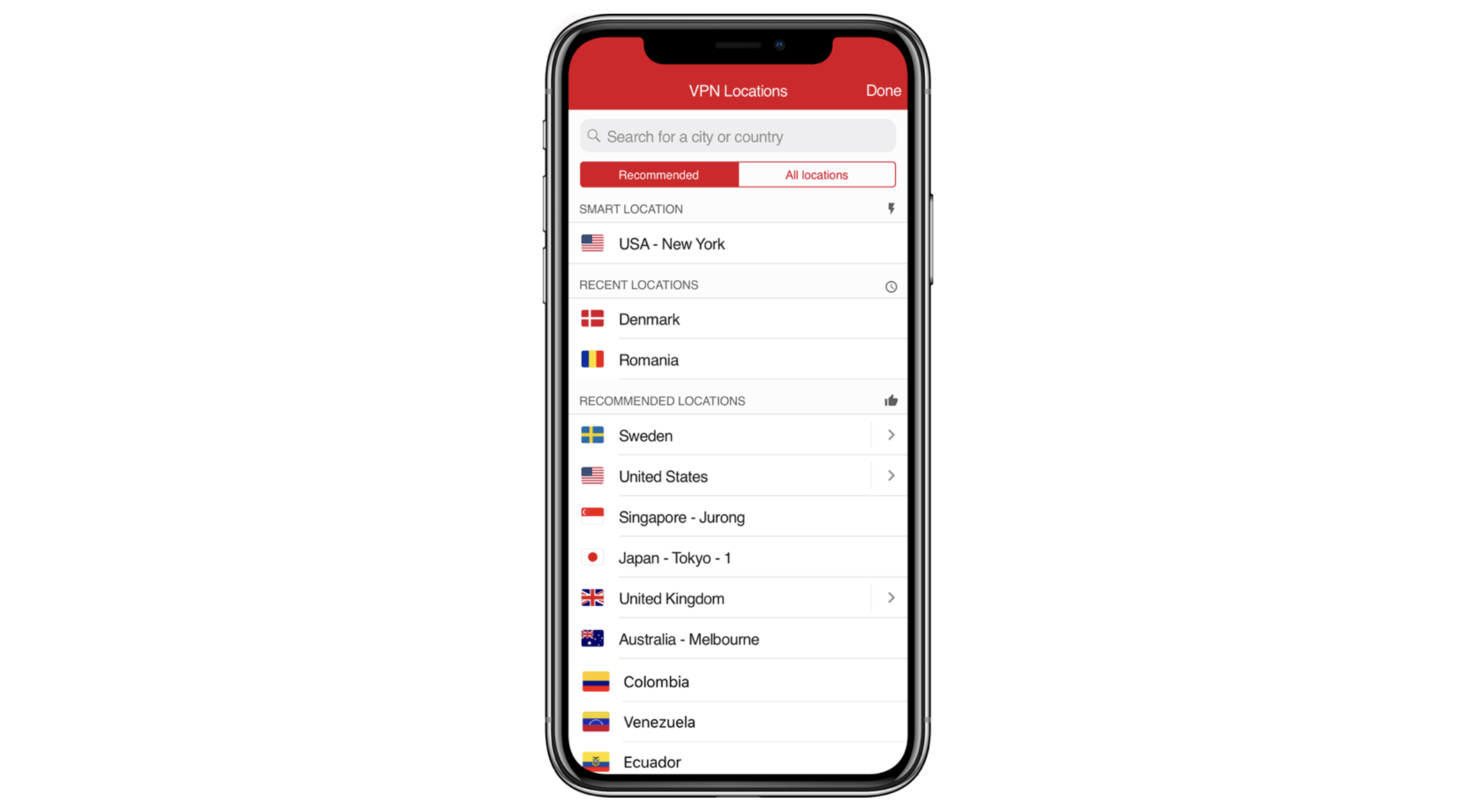
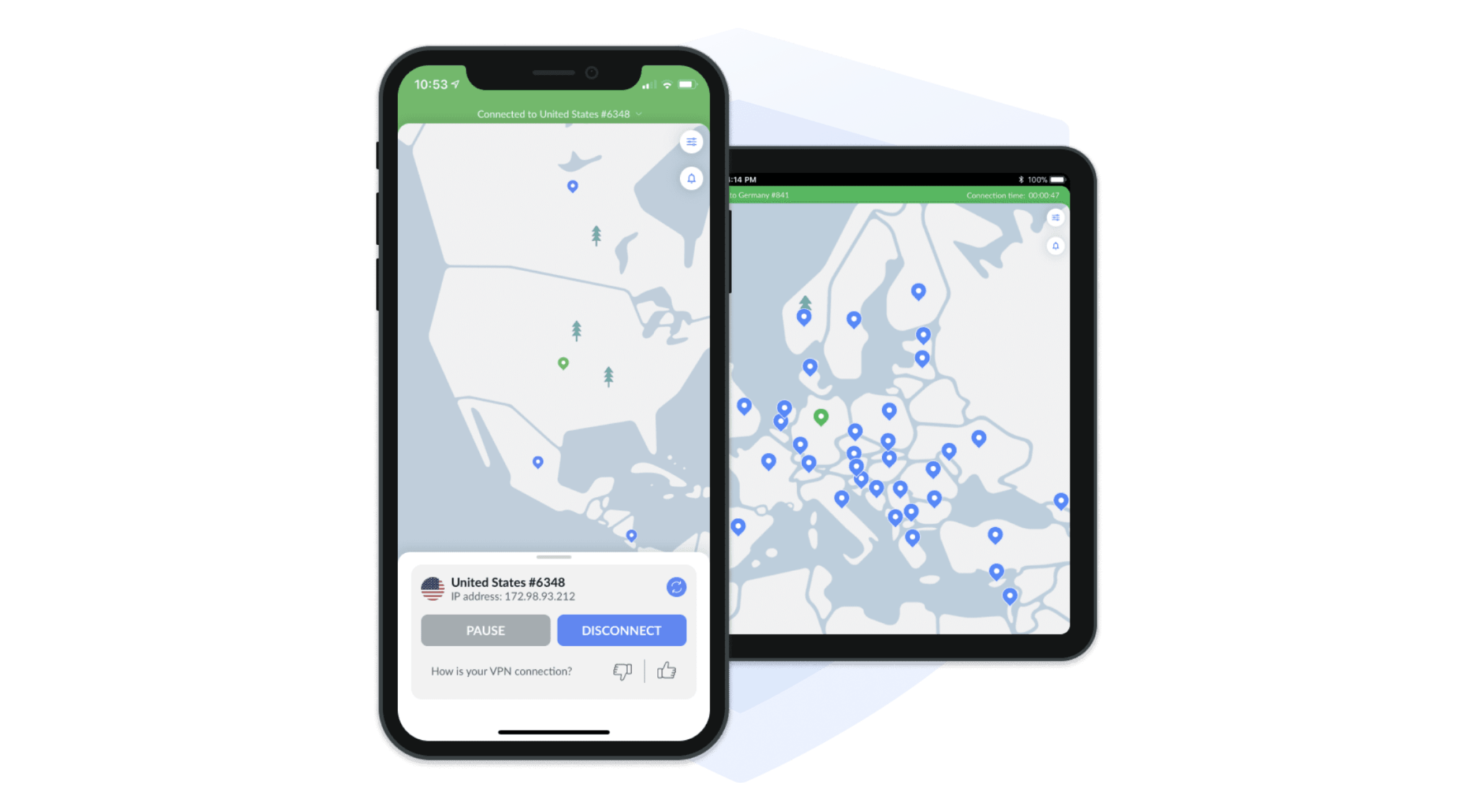



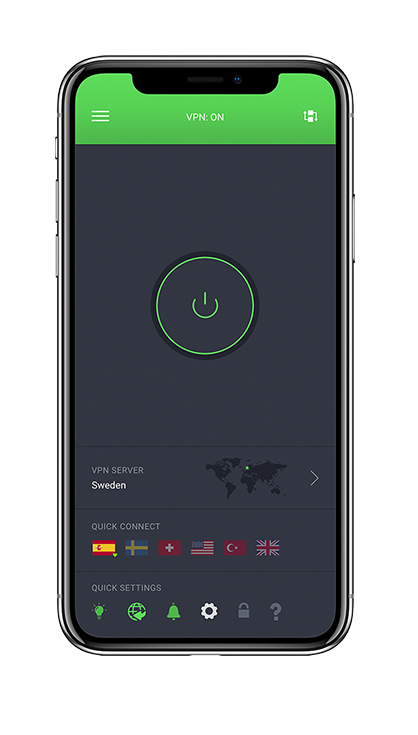

No comments:
Post a Comment