What you need to know
- Some Home app users report that it isn't refreshing security camera thumbnails as it should.
- No real fix has been found, but some workarounds might help impacted users.
Users report that the camera's thumbnail isn't refreshing as it should.
A growing number of users are reporting that their security camera views aren't updating automatically within the Home app, despite having previously worked with HomeKit just fine. Some people have had luck getting things back up and running by removing the camera and re-adding it, but not everyone. Others have found that the problem can be fixed by signing out of their Apple ID and then back in, but even then it's only a temporary fix.
According to multiple reports across social media that were first spied by MacRumors, the issue isn't a huge one — but it's one that's irritating enough for people to contact Apple for assistance. While the security cameras would normally have a placeholder thumbnail in the main Home app, the issue appears to be that some users are finding that it isn't refreshing as often as it should do.
HomeKit Secure Video cameras added to the Home app each have a thumbnail that provides a still view of recent footage, and normally these thumbnails automatically refresh on a periodic basis. However, users on multiple iOS versions are experiencing an issue with the thumbnails failing to refresh and showing outdated footage as a result. The issue appears to extend to the Home app on the iPad and Mac for some users.
Thankfully, going into the camera itself does cause the feed to refresh and live video to be transmitted — so the cameras are working.
Apple's HomeKit is one of the best iPhone, iPad, and Mac features that also happens to be one of the most troublesome for users. Hopefully this is a bug that gets ironed out sooner rather than later.
from iMore - The #1 iPhone, iPad, and iPod touch blog https://ift.tt/3G7MyTO
via IFTTT
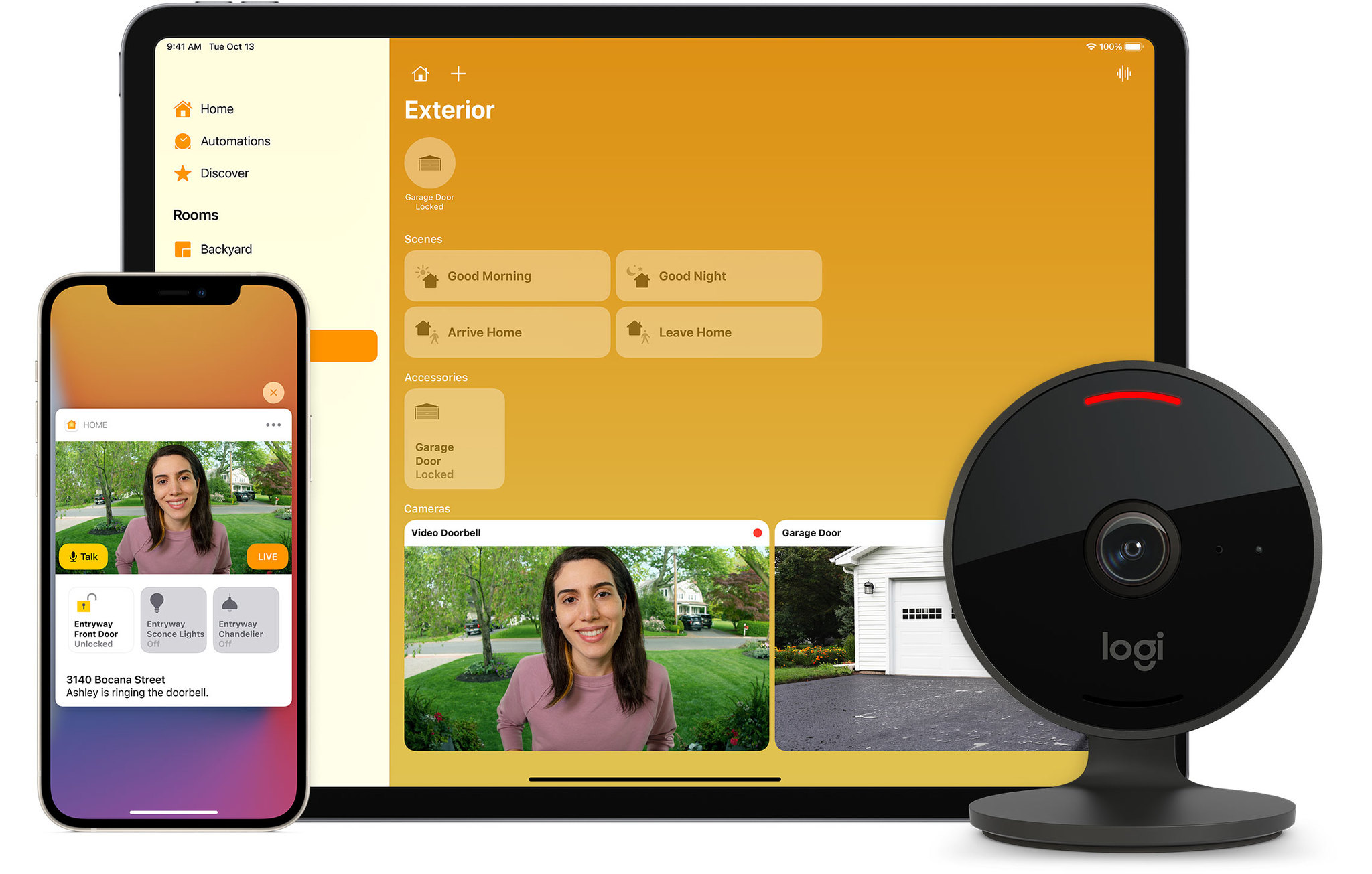
No comments:
Post a Comment