I think we can all agree that the Nintendo Switch is awesome. However, some folks feel as if the Joy-Cons leave a little bit to be desired in the controller department. They are not always the most comfortable in some hands, especially during long gaming sessions. One solution would be to go out and pick up a Switch Pro controller. That being said, some of you might already have some controllers lying around from other consoles that could serve as perfectly effective Switch controllers. If you want to use your Xbox One controller on your Nintendo Switch, it IS possible! Here is how to do that!
Products used in this guide
Middle man: FastSnail Controller Converter ($18 at Amazon)
Cable man: AmazonBasics USB 2.0 to Micro B Charger Cable ($6 at Amazon)
Take a stand: Hori Compact Playstand ($13 at Amazon)
Note: If you'd prefer not to use connected cables. There's also a way to connect an Xbox One controller to your Nintendo Switch wirelessly.
Downloading the FastSnail firmware
- Before you can connect anything with the FastSnail converter, you'll need to update the firmware on the FastSnail dongle. Plug the dongle into your laptop or computer.
-
Wait for a Fast Snail window to automatically pop up.
-
From your laptop or computer go to http://mycoov.com/infomation/fix/cid-1-aid-1.
-
Click the Download button for Firmware V6.0 version.
- Once it finishes downloading. Click on the download box on the bottom of the screen.
-
A window will pop up showing the unzipped files. If you're running Windows 10 it will look like this. Click the button that says "Unzip to:"
- This window will display. Using the scrolling menu on the left, select the dongle folder - In my case it read Coov N100 (E:).
-
Press Unzip.
-
Remove the dongle from your laptop or computer. You've successfully updated the firmware.
Note: In some cases, the controller converter doesn't work with every controller out-of-the-box. If you follow these steps and your Xbox One controller still isn't connecting to your Switch, then we recommend contacting FastSnail customer service. They can provide you with updated firmware for your controller connector.
Use Xbox One controller with Nintendo Switch Wired tabletop mode
Note: If you're going to play in tabletop mode it really helps to have a Nintendo Switch stand handy so that the cable can get plugged into the bottom of the console without issue. I used the Hori Compact Playstand
- Insert the FastSnail cable's USB-C into the Nintendo Switch console.
-
Insert the FastSnail black dongle into the FastSnail cable's USB port.
- Insert the AmazonBasics USB 2.0 into the USB port of the FastSnail black dongle.
-
Plug the Micro USB end of the AmazonBasics cable into the Xbox One controller.
- While your Switch is on press a button on the Xbox One controller to get the Switch to respond. It might take a few seconds.
-
When this screen shows up, press down the LB and RB buttons at the same time. Now you're good to go.
Use Xbox One controller with Nintendo Switch Wired docked mode
- Plug the FastSnail dongle into one of the Docks USB ports.
-
Plug the AmazonBasics cable into the Fast Snail dongle.
- Plug Micro USB side of AmazonBasics cable into the Xbox One controller.
-
Press a button on the Xbox One controller while the Nintendo Switch is on to make sure it works.
- If this screen comes up, press LB and RB at the same time.
-
Now you're good to go. Enjoy.
I'm sure that Nintendo never intended us to do things like use an Xbox controller with a Switch. However, fortunately for us, we live in a wonderful modern world where third parties help us out with adapters to solve so many of gaming's little problems.
Middle man
FastSnail Controller Converter
The adapter that makes it possible
The FastSnail Converter comes with a black dongle adapter and a USB-C to USB port cable. You'll need this setup if you want to play your Xbox One controller while wired to either the dock or console.
Cable man
AmazonBasics USB 2.0 to Micro B Cable
The cable that connects everything
You'll need this cable to connect your Xbox One controller to either the FastSnail dongle or the FastSnail cable. I like this one because it's six feet long, giving you plenty of room to move around while playing.
Take a stand
Hori Compact Playstand
A stand for tabletop gaming
This stand folds into a compact shape, making it easier to transport and store. When the Switch is in place, it allows any connected cables to get plugged into the console's USB-C port easily.
Additional products for Switch gamers
The right accessories can seriously enhance your Switch gaming experience. Here are some that I personally love to use.
amFilm Nintendo Switch Glass Screen Protector (2-Pack)
To protect the Switch screen from scrapes and smudges, you'll want to apply a screen protector. I love this one because it's glass and there are two of them in case you need to try again.
PowerA Everywhere Messenger Bag
Safely store your entire Switch system, including Pro Controllers and the Dock for easy transport. It features both a handle and a detachable shoulder strap to make traveling easier. There are three designs to choose from.
PowerA Enhanced Wireless Controller - White
If you'd rather purchase an officially licensed Switch controller, this one will do the trick. It can last up to 30 hours on two AA batteries. There are a few colors to choose from.
from iMore - The #1 iPhone, iPad, and iPod touch blog https://ift.tt/2vXm5Gl
via IFTTT




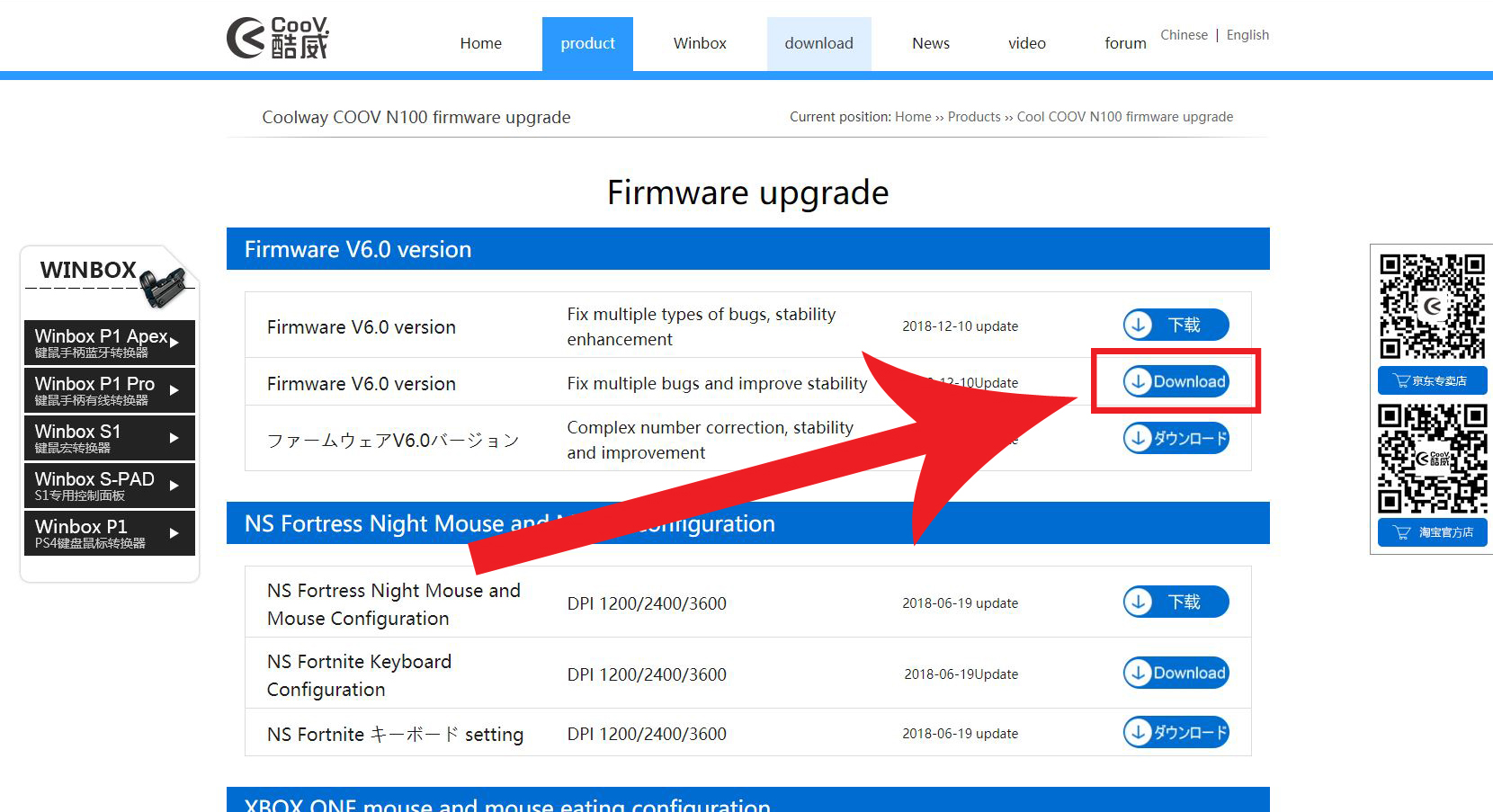










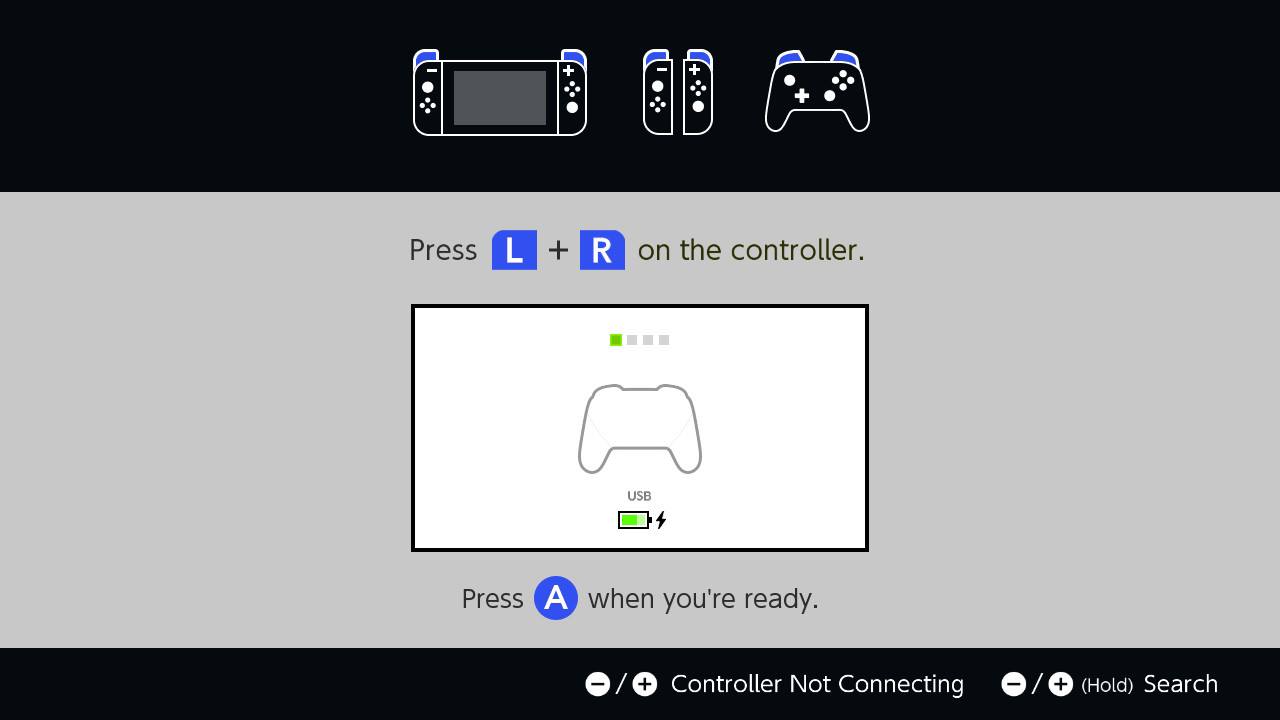









No comments:
Post a Comment