If you're anything like me, the meager 32GB of storage available on the Nintendo Switch is not nearly enough, and you need to know how to format a microSD card on Switch. With the sheer volume of fantastic games in the Switch eShop, storage can quickly become an issue. If you are looking to add a little extra space to your Switch, you're going to want to expand your storage with a microSD card. For some, that might mean picking up one of the best microSD cards for Switch; for others, you may want to repurpose an old microSD card you have lying around. In either case, you're going to want to make sure that your microSD card will work with your console by formatting the card.
Warning: Formatting your microSD card will delete all the data on the card. If you're using an older card, make sure you've backed up its data before proceeding.
How to format a microSD card on Nintendo Switch
- Insert the microSD card into your Nintendo Switch.
- Turn your Nintendo Switch on.
- Select Settings from the home screen.
-
Select System from the settings menu. It's at the bottom of the menu.
- Select Formatting Options. It's all the way at the bottom of the menu.
-
Select Format microSD Card.
-
Select Continue.
And that's all it takes. You can now successfully format a microSD card on Switch.
Our top microSD card picks
There are a few microSD cards that were specifically made for the Nintendo Switch by SanDisk, the largest of those being 128GB. These are perfectly good options and have an added element of Nintendo designs. For those who want more storage, we recommend the Samsung 256GB EVO Plus MicroSDXC w/Ad.
Made for Nintendo
SanDisk 128GB MicroSDXC
$32 at Best Buy $25 at Amazon $26 at Walmart
Switch Specific
Give your Switch this super mushroom and increase your storage by 128GB. Nintendo Licensed, this SD card reads up to 100MB per second and writes up to 90MB per second.
Store more
Samsung 256GB EVO Plus MicroSDXC w/Ad
Performance plus storage
In case 128GB just doesn't seem like enough, Samsung's quality MicroSDXC offers 256GB. With protection against seawater, temperatures, airport X-rays, and magnetic fields, this durable card is sure to last you for quite some time.
from iMore - The #1 iPhone, iPad, and iPod touch blog https://ift.tt/2GDtAtl
via IFTTT

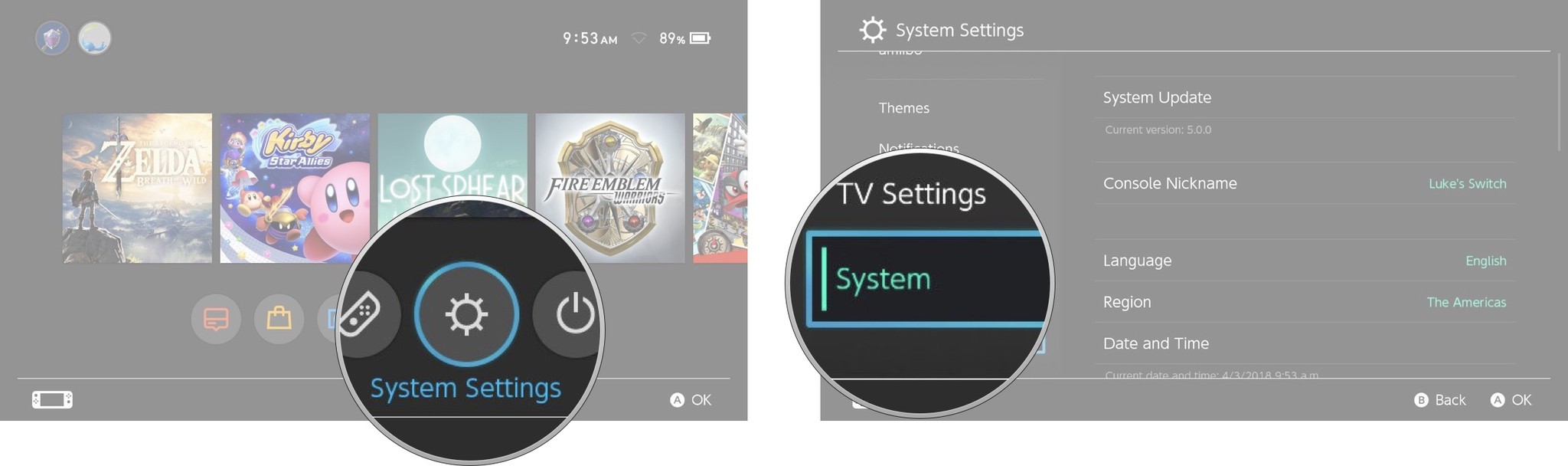
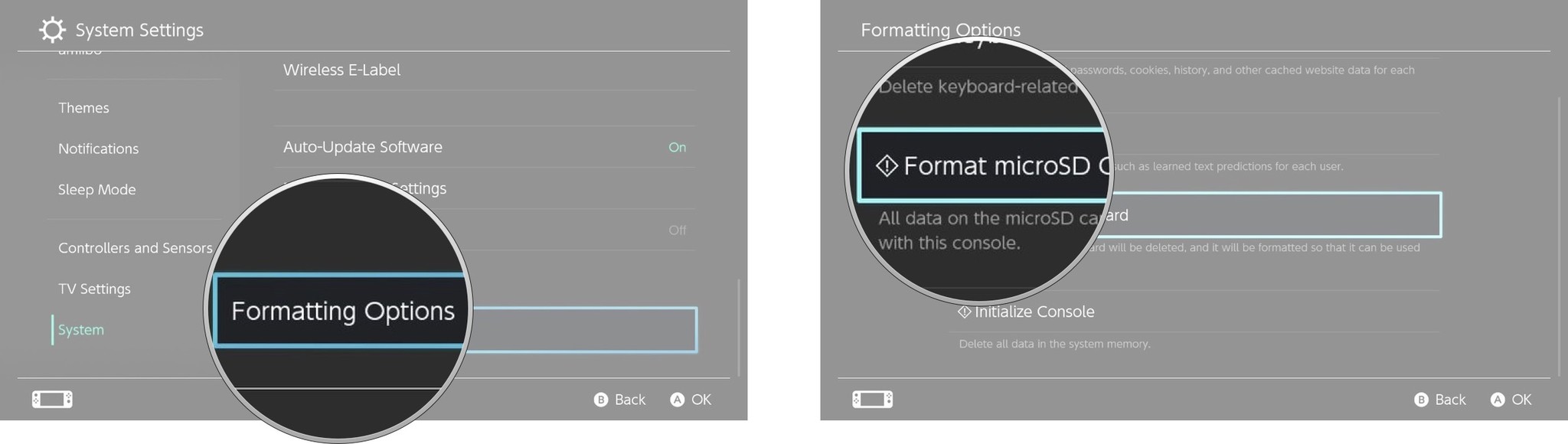
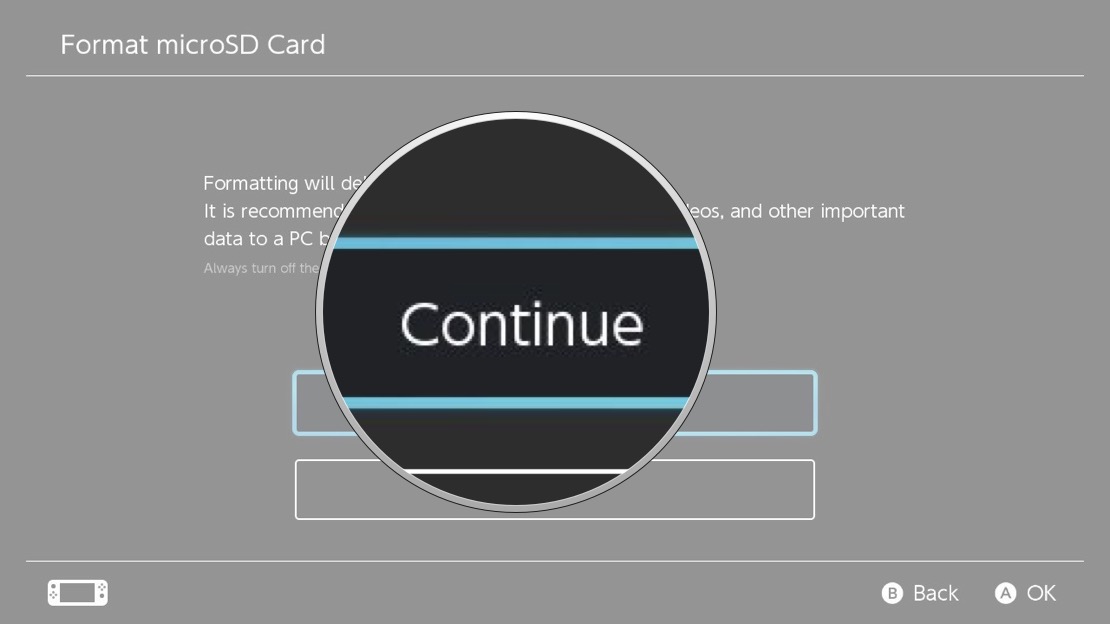


No comments:
Post a Comment